
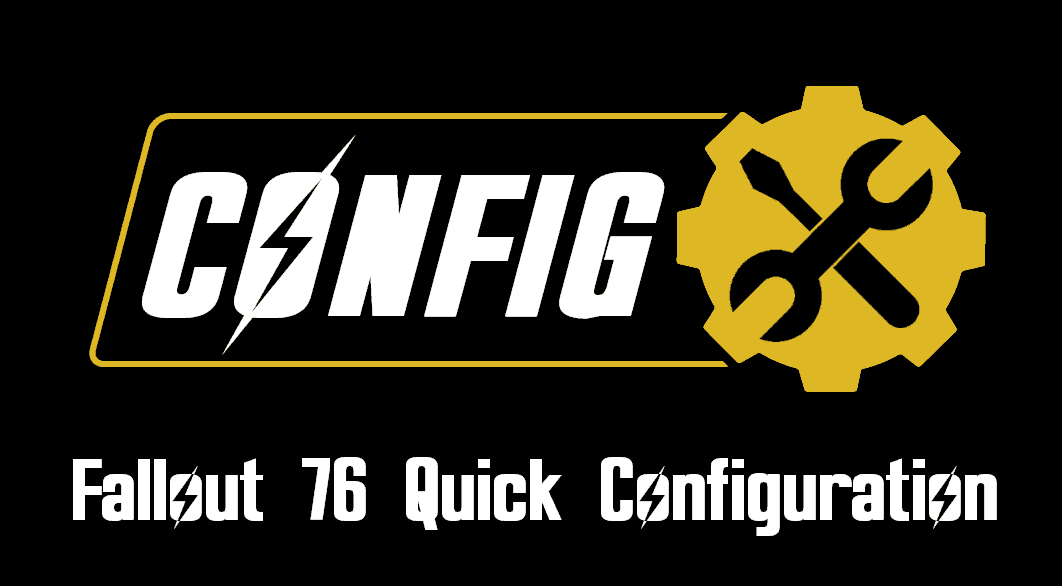
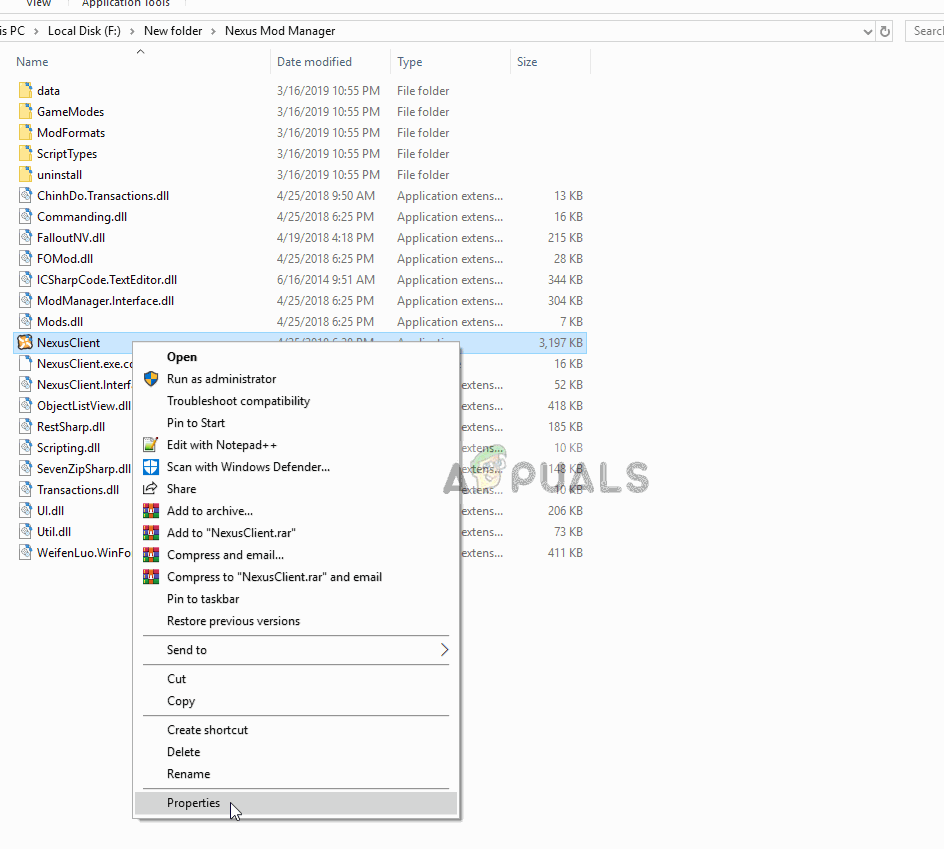

It is recommended that you use a mod manager like Mod Organizer 2 or Vortex. You can now download and install content from Nexus mods with your account. Proceed to create your free account from the bottom of the page. The login page might look a bit taunting at first, because Nexus lists all optional memberships first on their page.


 0 kommentar(er)
0 kommentar(er)
